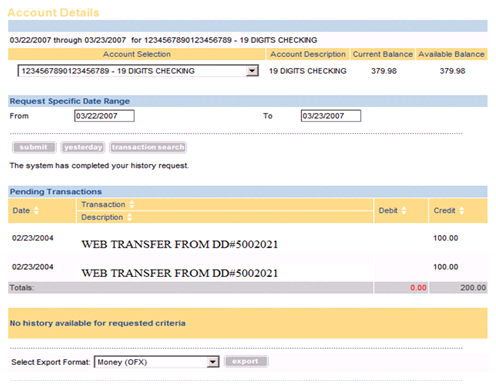
The Account Details screen provides detailed transaction information, including the date and time of each transaction and a reference number. The screen also includes debit or credit amounts from each transaction and the balance after each transaction.
To display the Account Details screen:
Rest the cursor on the Balance Reporting option and then click Account Summary.
The Account Summary screen appears;
Click the Description link for an Account or Investment to display its details.
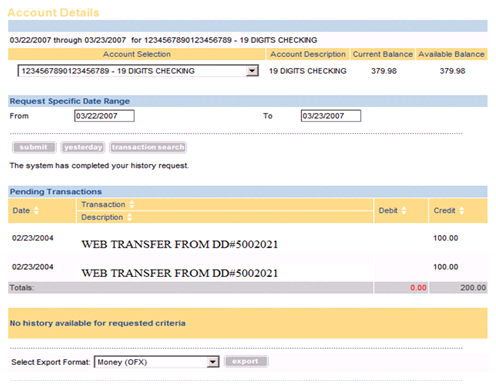
The Account Details table shows the basic account information plus the list of transactions (if any) that fit your date and filter settings. Note that this table displays both the Current Balance and the Available Balance for the account, based on results from your financial institution’s host system. The onscreen disclosure statements indicate the date and time the data displayed was updated.
Note: Historical requests with a large number of transactions will be processed in the background. You may navigate to any other screen while your request is processing. Previously requested account details can be accessed from Balance Reporting > Account Summary screen. Select the account hyperlink under the Retrieved Account Details section to view the account details.
Memo Posted transactions will be listed with the current day’s date and are considered part of the current day’s transactions. If a date range is selected that includes the current date, Memo Postings will be returned, if not, no Memo Postings will appear. The Balance Column (if available) will be blank for memo posted transactions.